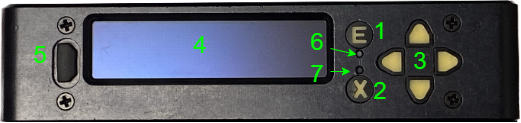Display Overview
Layout Updates
Board layout may change between revisions
Display User Controls
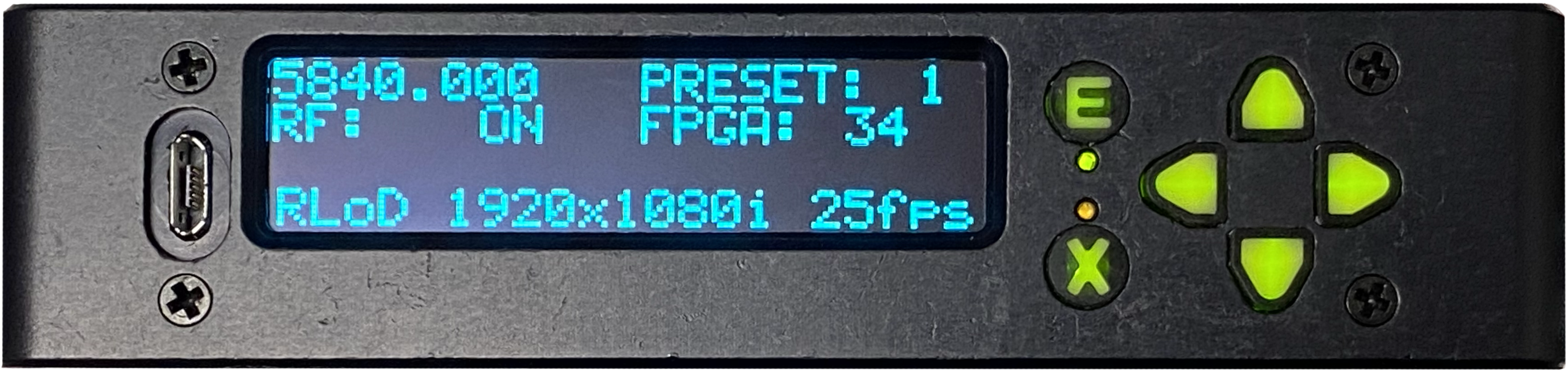
- Used to ENTER menus and confirm changes to parameters
- Used to EXIT or ESCAPE out of any menu option and will also return you to the splash screen of the device
- Used to NAVIGATE through menus, submenus and status screens.
- LCD Panel
- Reserved for future use
- Status for connection to WC Devices. Green = connected.
- Status for video lock, asi detection or other main status indicator depending on device.